https://github.com/ronggang/transmission-web-control
GitHub - ronggang/transmission-web-control: 一个 Transmission 浏览器管理界面。Transmission Web Control is a custom web
一个 Transmission 浏览器管理界面。Transmission Web Control is a custom web UI. - GitHub - ronggang/transmission-web-control: 一个 Transmission 浏览器管理界面。Transmission Web Control is a custom web UI.
github.com
sudo 권한 획득 후, 설치 스크립트 다운
wget https://github.com/ronggang/transmission-web-control/raw/master/release/install-tr-control.sh --no-check-certificate
파일 권한 설정
chmod 775 install-tr-control.sh
sh실행
sh install-tr-control.sh1번 선택 후 설치
root@DS918p:~# sh install-tr-control.sh
/bin/whoami
Welcome to the Transmission Web Control Installation Script.
Official help documentation: https://github.com/ronggang/transmission-web-control/wiki
Installation script version: 1.2.3
1. Install the latest release.
2. Install the specified version.
3. Revert to the official UI.
4. Re-download the installation script.
5. Check if Transmission is started.
6. Input the Transmission Web directory.
9. Installing from 'master' Repository.
===================
0. Exit the installation;
Please enter the corresponding number: 1
--2021-09-10 18:10:31-- https://api.github.com/repos/ronggang/transmission-web-control/releases/latest
Resolving api.github.com... 54.180.75.25
Connecting to api.github.com|54.180.75.25|:443... connected.
HTTP request sent, awaiting response... 200 OK
Length: unspecified [application/json]
Saving to: 'STDOUT'
- [ <=> ] 5.75K --.-KB/s in 0.001s
2021-09-10 18:10:31 (4.52 MB/s) - written to stdout [5884]
<< 2021-09-10 18:10:31 >> == BEGIN ==
<< 2021-09-10 18:10:31 >>
<< 2021-09-10 18:10:31 >> Transmission Web Path: /var/packages/transmission/target/share/transmission/web
<< 2021-09-10 18:10:31 >> You are using the specified version to install, version: 1.6.1-update1
<< 2021-09-10 18:10:31 >> Attempting to specify version: 1.6.1-update1
<< 2021-09-10 18:10:31 >> Transmission Web Control Is Downloading...
--2021-09-10 18:10:31-- https://github.com/ronggang/transmission-web-control/archive/v1.6.1-update1.tar.gz
Resolving github.com... 52.78.231.108
Connecting to github.com|52.78.231.108|:443... connected.
HTTP request sent, awaiting response... 302 Found
Location: https://codeload.github.com/ronggang/transmission-web-control/tar.gz/v1.6.1-update1 [following]
--2021-09-10 18:10:31-- https://codeload.github.com/ronggang/transmission-web-control/tar.gz/v1.6.1-update1
Resolving codeload.github.com... 13.124.243.66
Connecting to codeload.github.com|13.124.243.66|:443... connected.
HTTP request sent, awaiting response... 200 OK
Length: 1206252 (1.1M) [application/x-gzip]
Saving to: 'v1.6.1-update1.tar.gz'
v1.6.1-update1.tar.gz 100%[=====================================================================>] 1.15M --.-KB/s in 0.09s
2021-09-10 18:10:32 (12.2 MB/s) - 'v1.6.1-update1.tar.gz' saved [1206252/1206252]
<< 2021-09-10 18:10:32 >> Download completed, ready to install...
<< 2021-09-10 18:10:32 >> Extracting installation package...
<< 2021-09-10 18:10:32 >> Copying installation package...
<< 2021-09-10 18:10:32 >> Setting permissions, It takes about one minute ...
<< 2021-09-10 18:10:35 >> Transmission Web Control Installation Completed!
<< 2021-09-10 18:10:35 >> Cleaning up the installation package...
<< 2021-09-10 18:10:35 >> Installation completed. Installation problems see:https://github.com/ronggang/transmission-web-control/wiki
<< 2021-09-10 18:10:35 >> == END ==
root@DS918p:~#
만약 아래처럼 에러 발생 시, wget-ssl 버전으로 설치한다
https://api.github.com/repos/ronggang/transmission-web-control/releases/latest: HTTPS support not compiled in.
<< 2021-09-10 14:07:04 >> == BEGIN ==
<< 2021-09-10 14:07:04 >>
<< 2021-09-10 14:07:04 >> Transmission Web Path: /var/packages/transmission/target/share/transmission/web
<< 2021-09-10 14:07:04 >> Transmission Web Control Is Downloading...
wget: unrecognized option `--no-check-certificate'
Usage: wget [OPTION]... [URL]...
Try `wget --help' for more options.
<< 2021-09-10 14:07:04 >> The installation package failed to download. Please try again or try another version.
<< 2021-09-10 14:07:04 >> == END ==wget-ssl설치
기존 wget 삭제 후, wget-ssl로 설치
root@DS918p:~# ipkg remove wget
Removing package wget from root...
Successfully terminated.
root@DS918p:~# ipkg install wget-ssl
Installing wget-ssl (1.12-2) to root...
Downloading http://ipkg.nslu2-linux.org/feeds/optware/syno-i686/cross/unstable/wget-ssl_1.12-2_i686.ipk
Installing libidn (1.25-1) to root...
Downloading http://ipkg.nslu2-linux.org/feeds/optware/syno-i686/cross/unstable/libidn_1.25-1_i686.ipk
Installing openssl (0.9.8v-2) to root...
Downloading http://ipkg.nslu2-linux.org/feeds/optware/syno-i686/cross/unstable/openssl_0.9.8v-2_i686.ipk
Configuring libidn
Configuring openssl
Configuring wget-ssl
Successfully terminated.
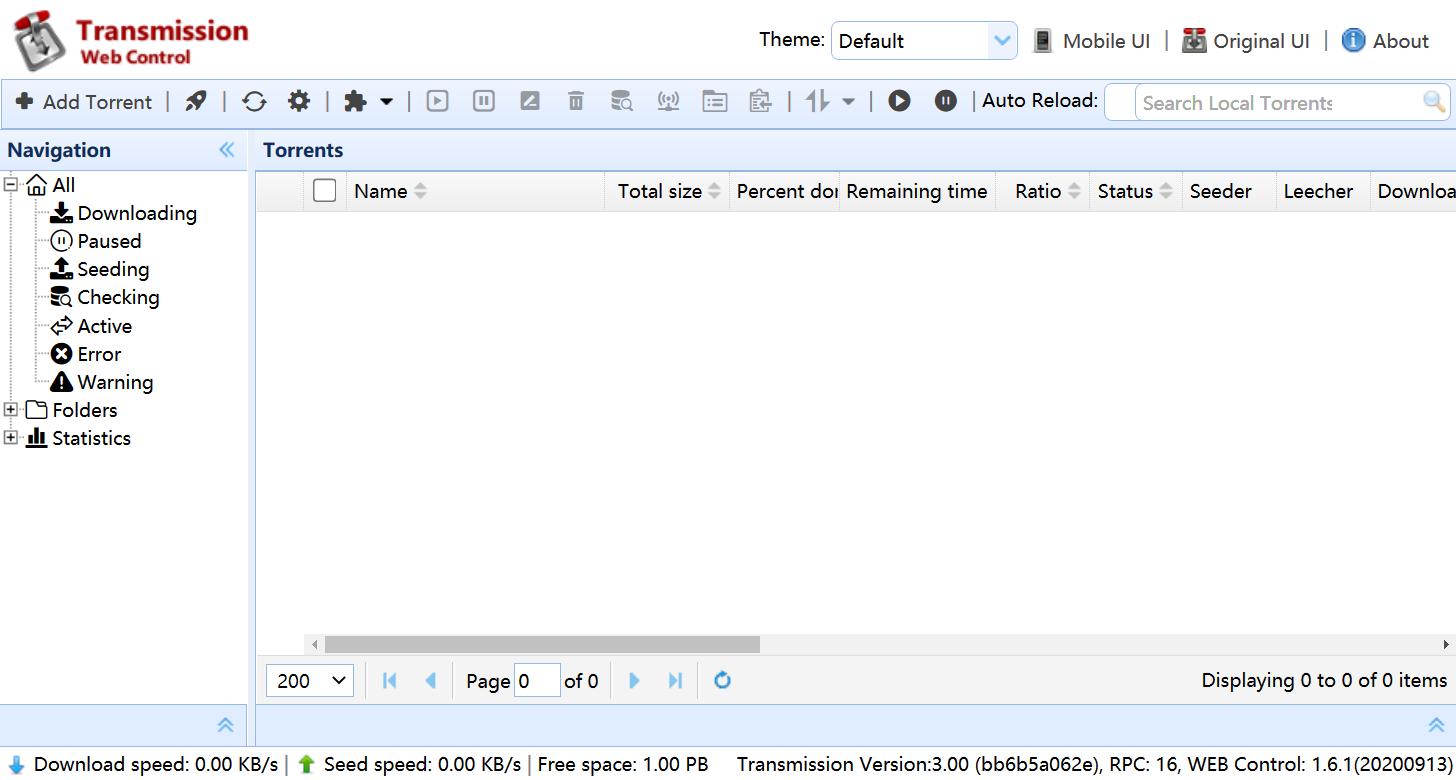
설치 완료 후, 접속 해보면 웹UI가 변경된 것을 확인 할 수 있다.
'흥미꺼리 > Net' 카테고리의 다른 글
| 현재 디스크 공간이 부족하기 때문에 시스템에 로그인 불가 (0) | 2022.01.19 |
|---|---|
| tvh hevc 녹화 셋팅 (0) | 2021.01.26 |
| 텔레그램 chat-id 확인 (0) | 2020.02.14 |
| Rclone remote control (0) | 2019.12.31 |
| sjva 0.2 도커 설치 (2) | 2019.12.30 |